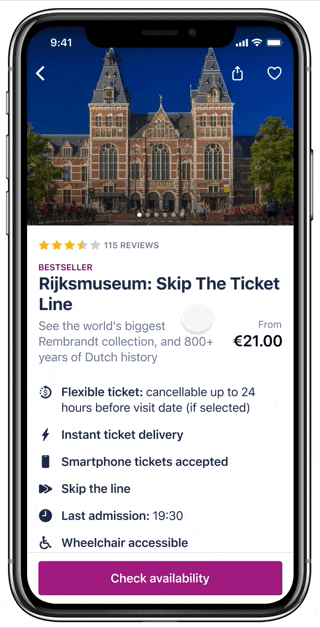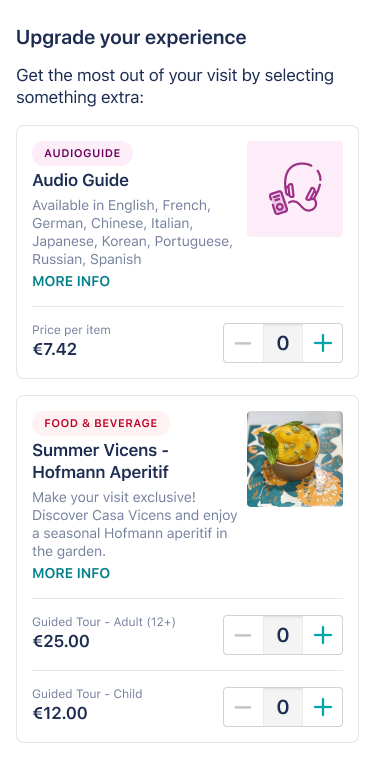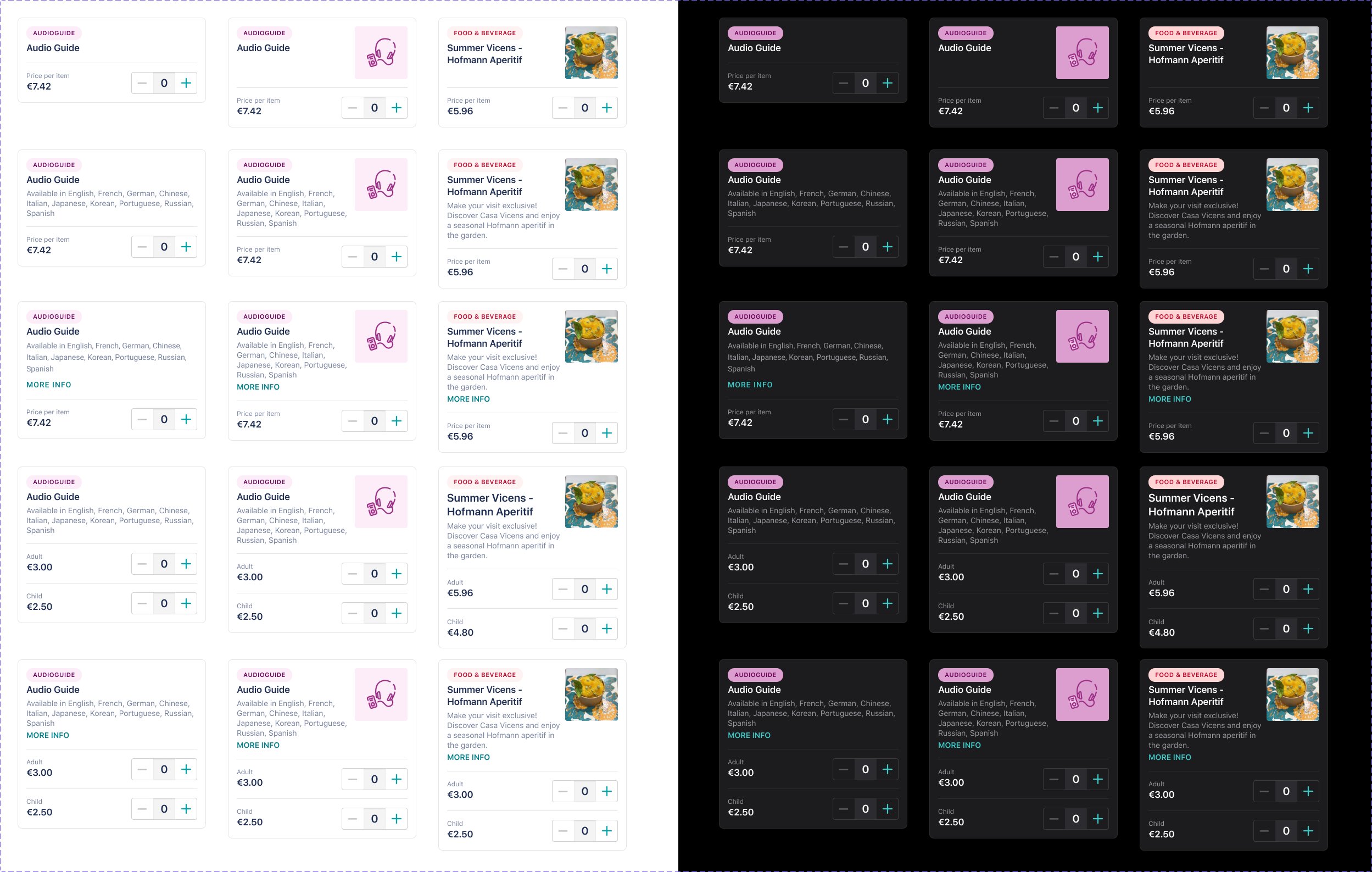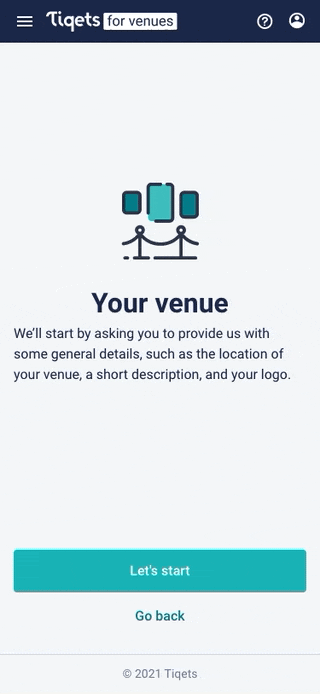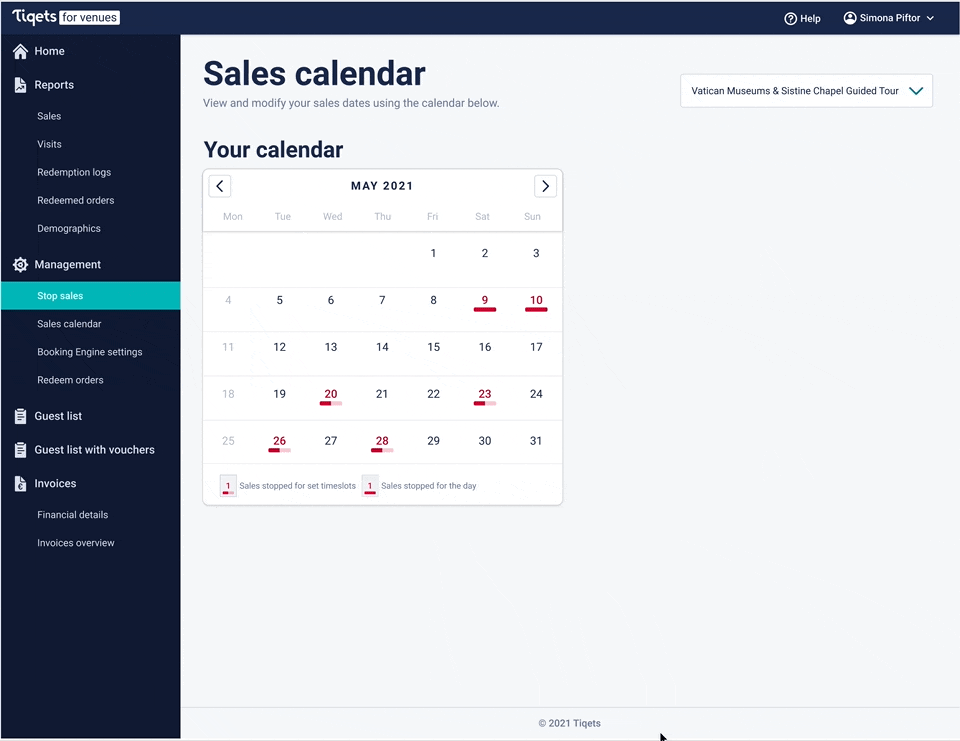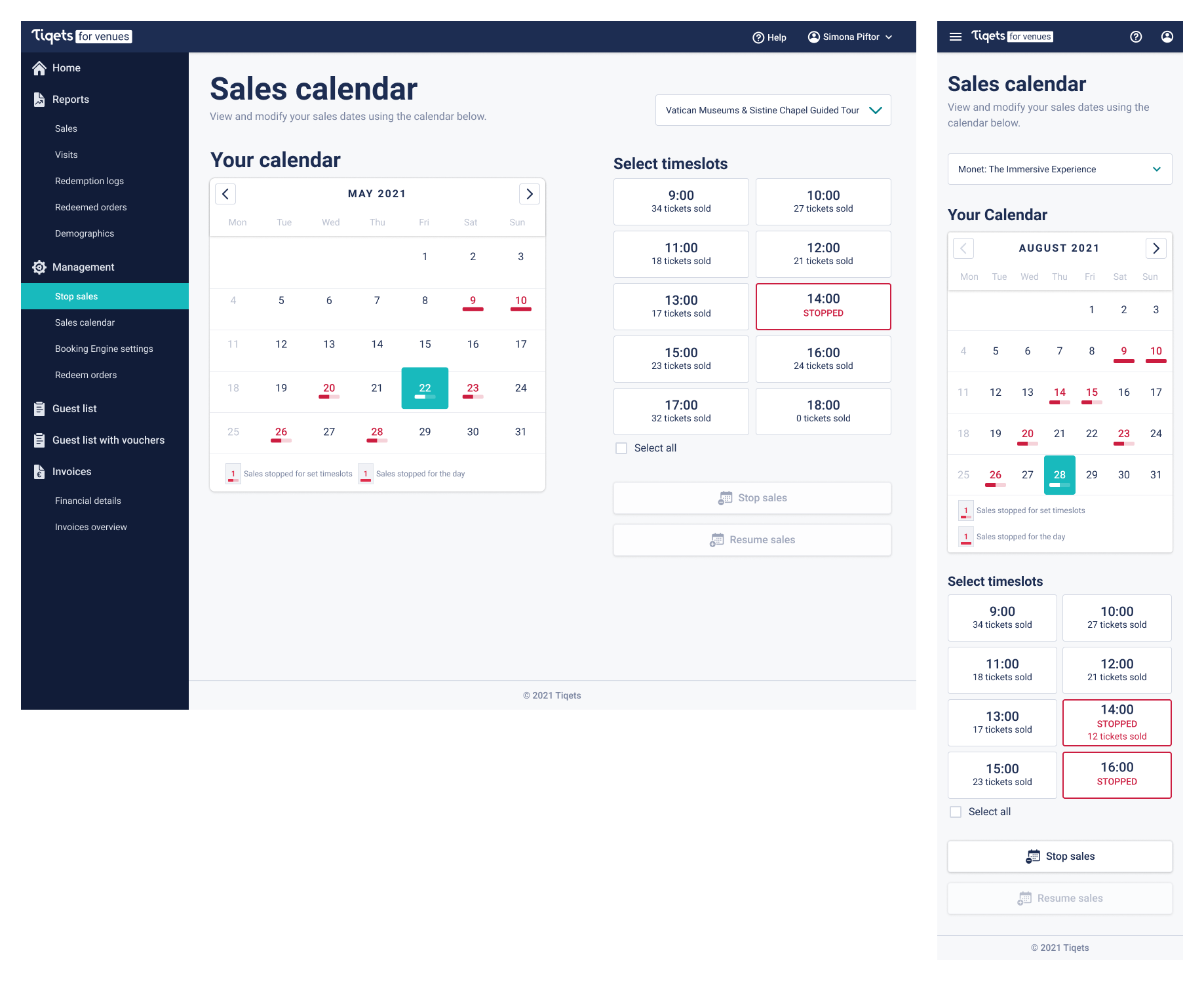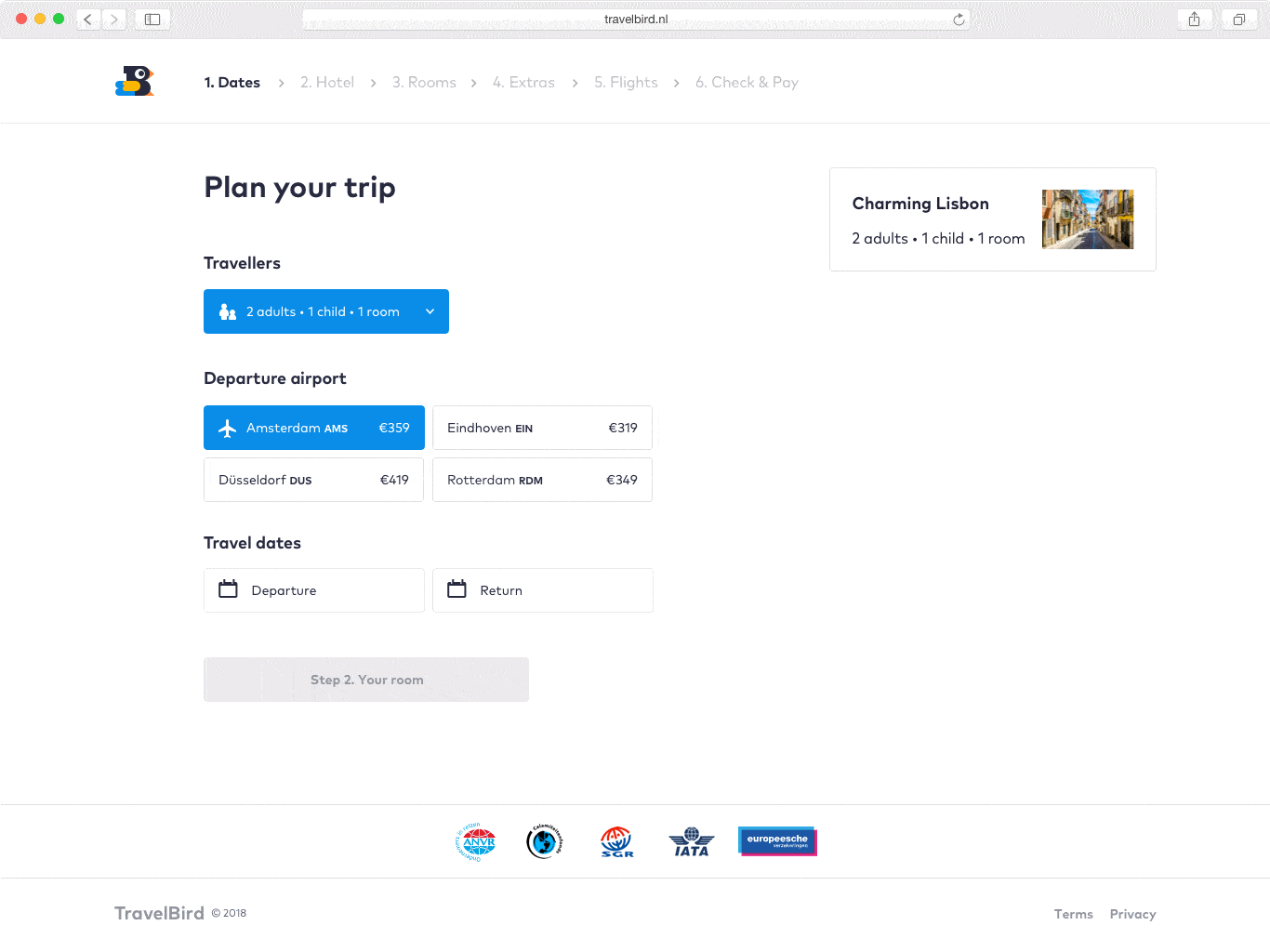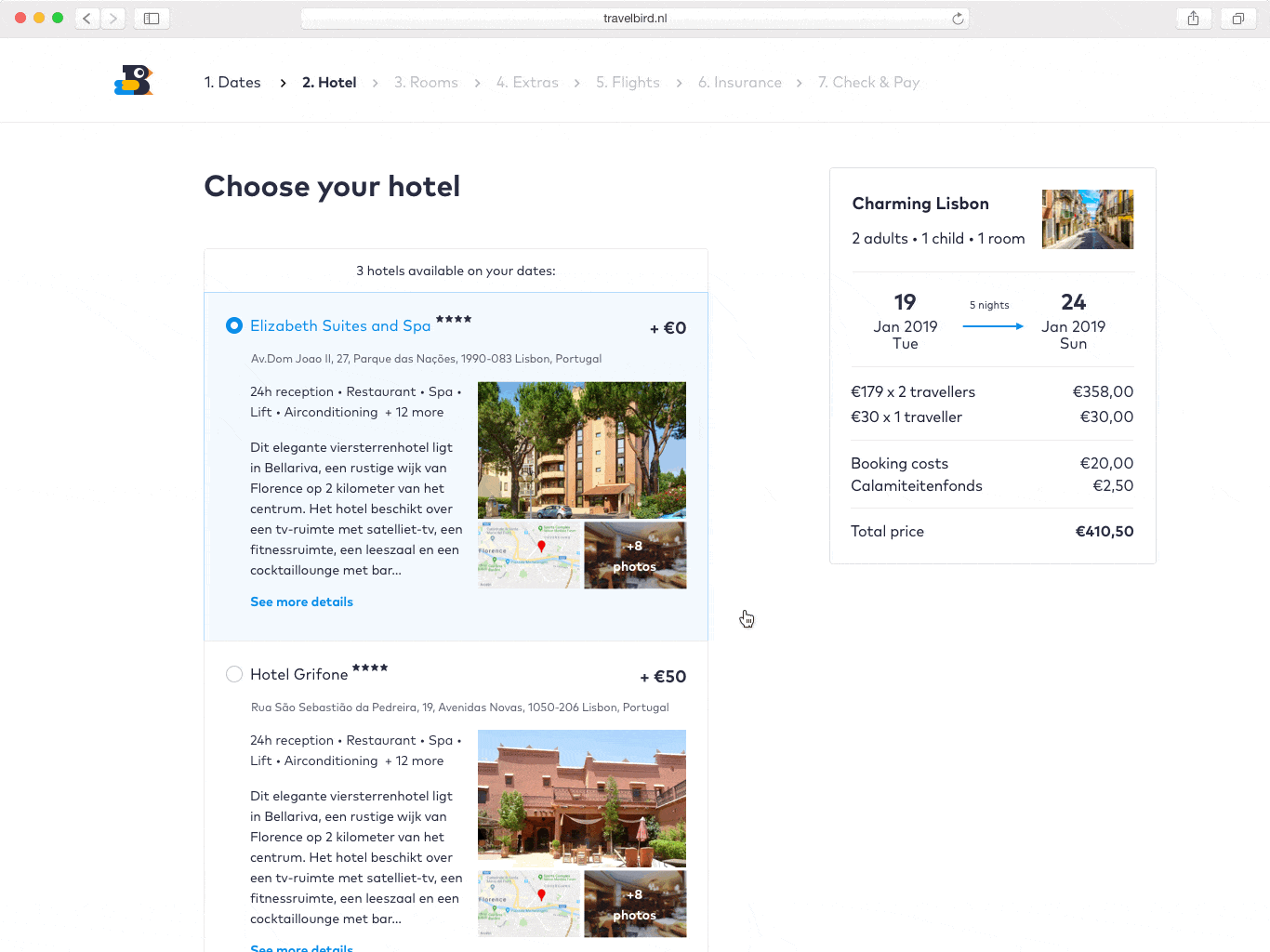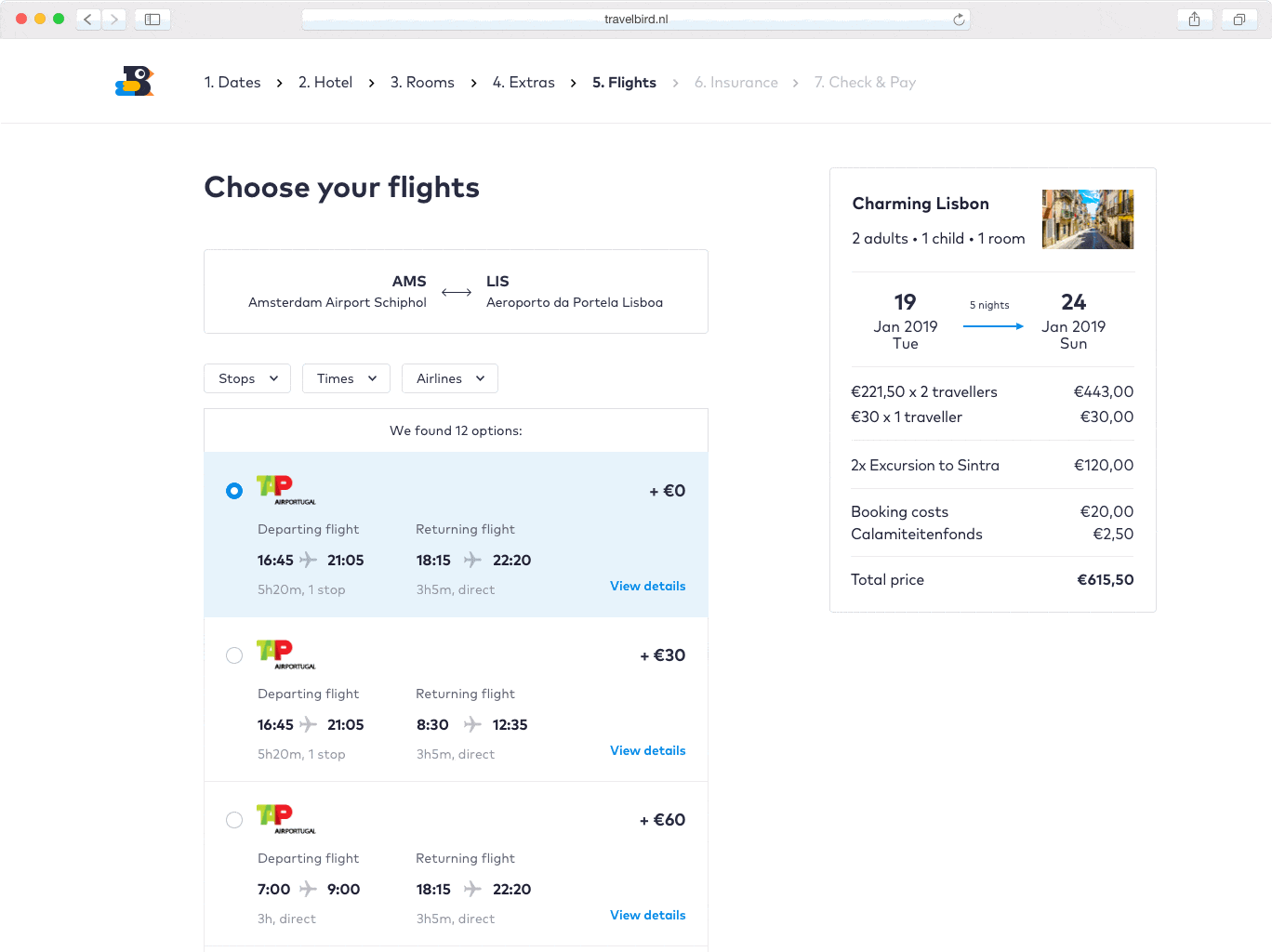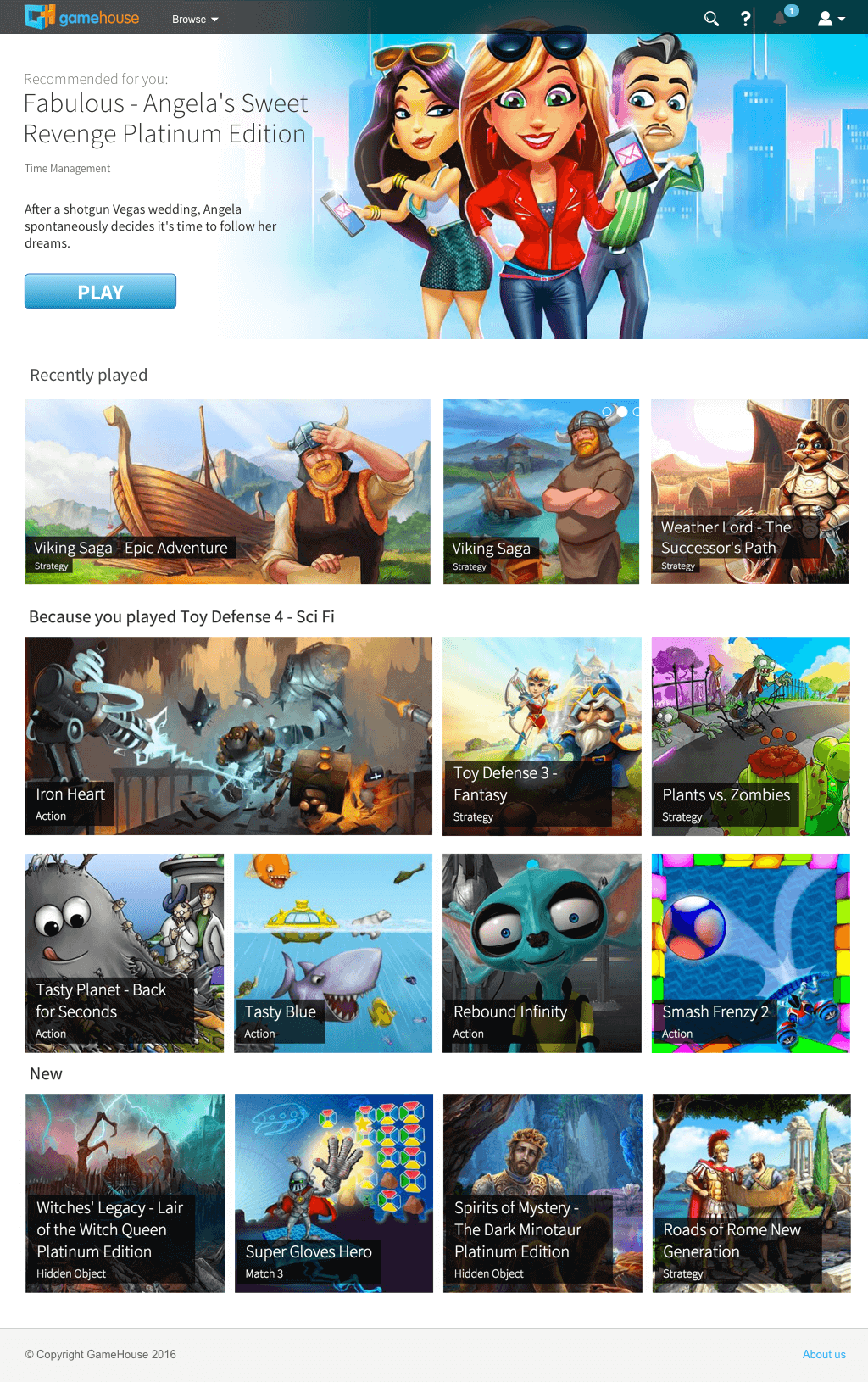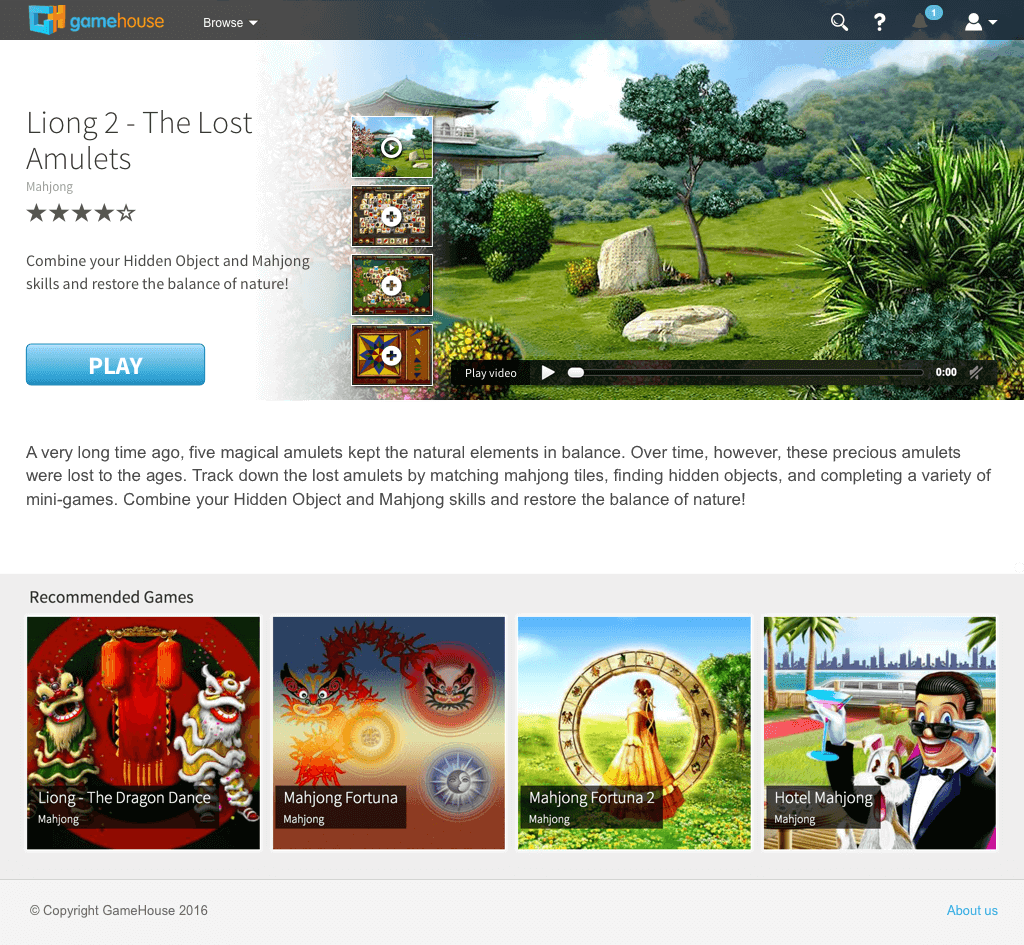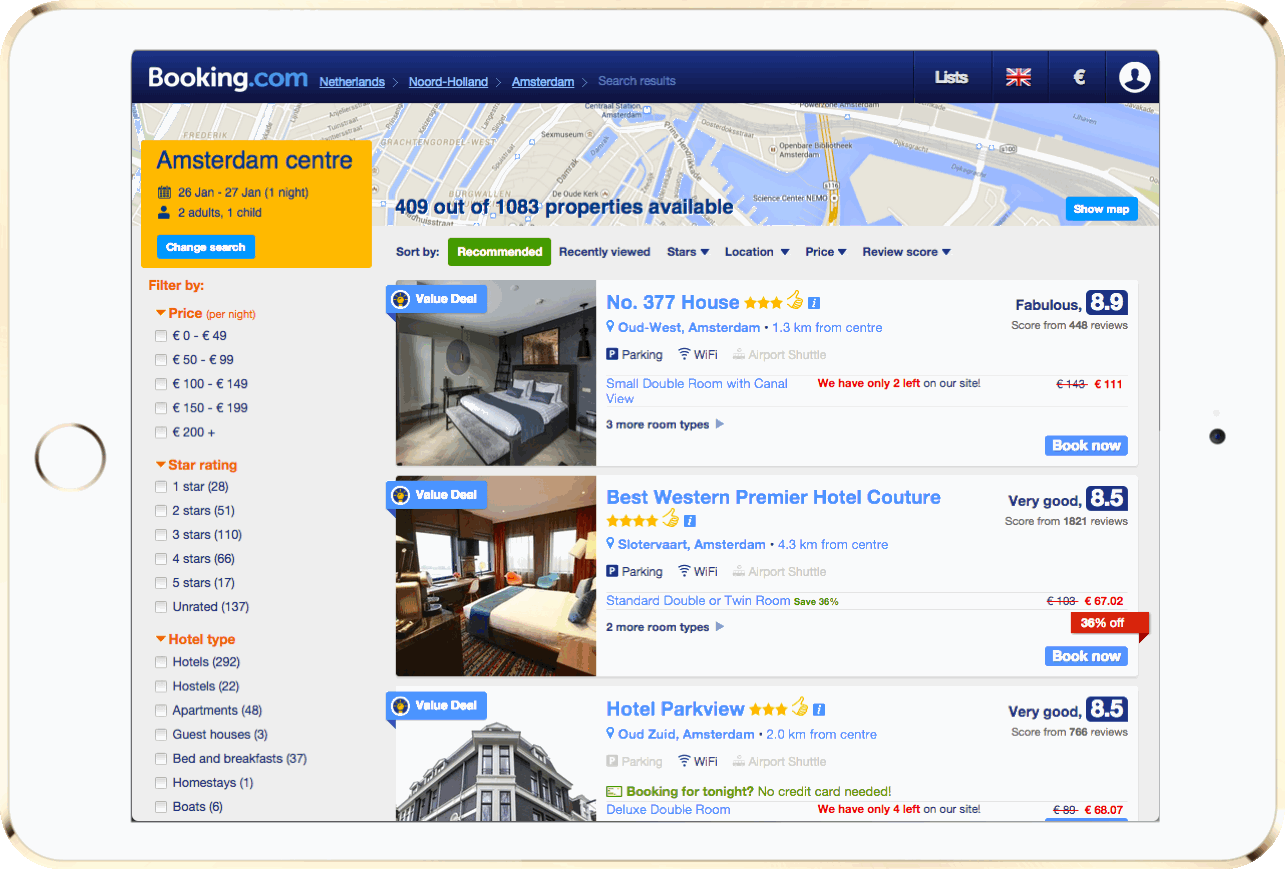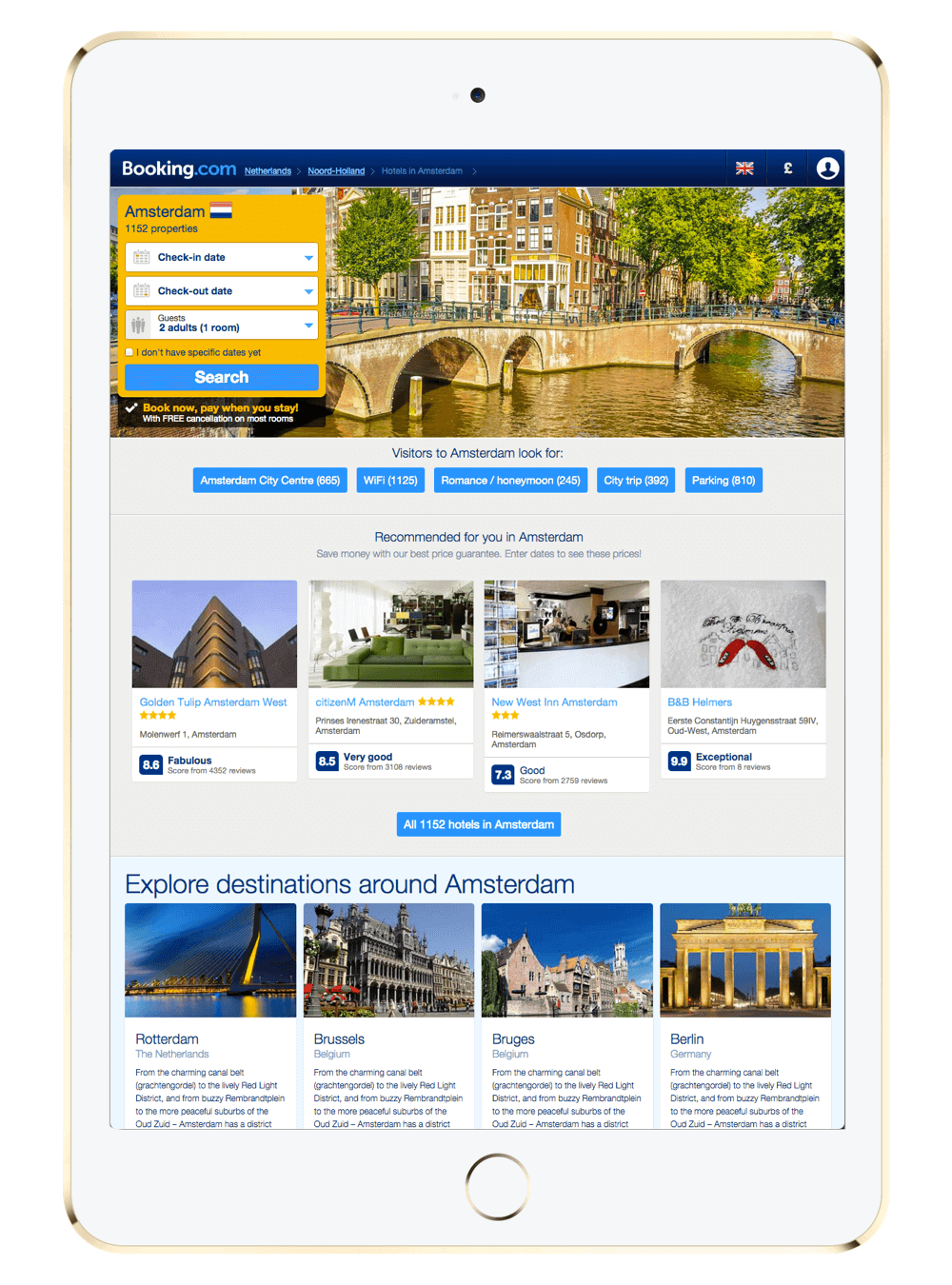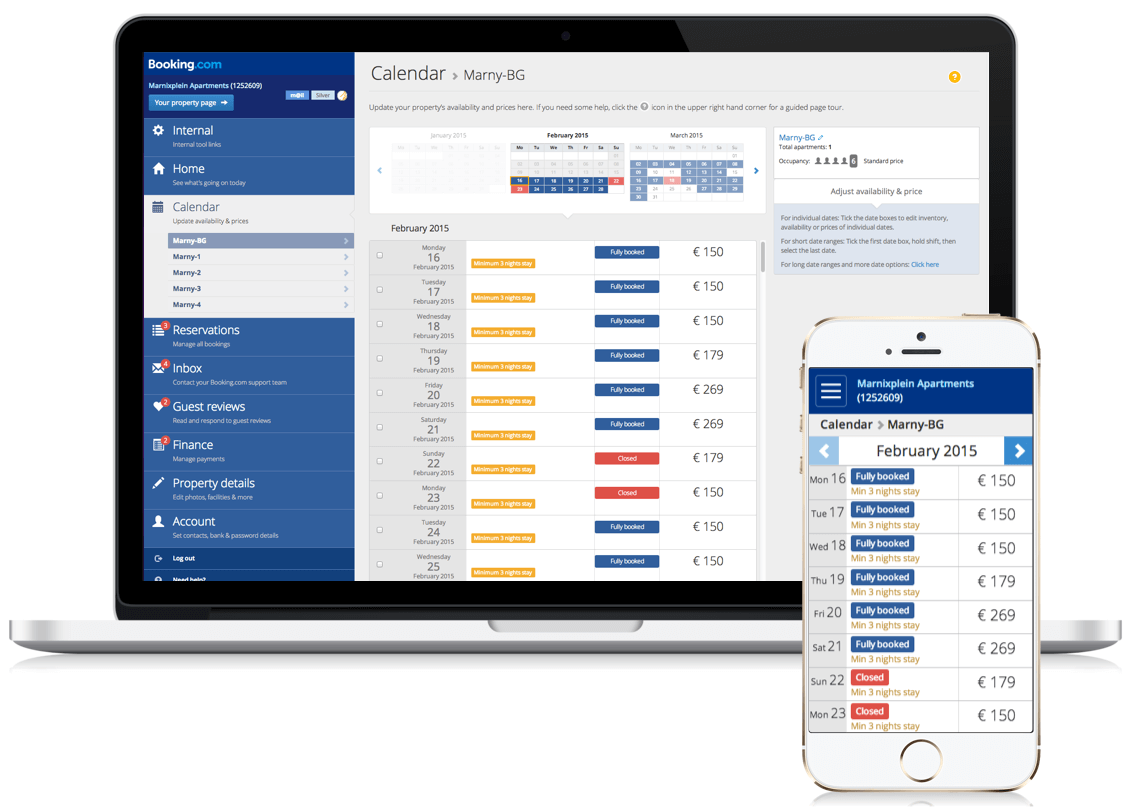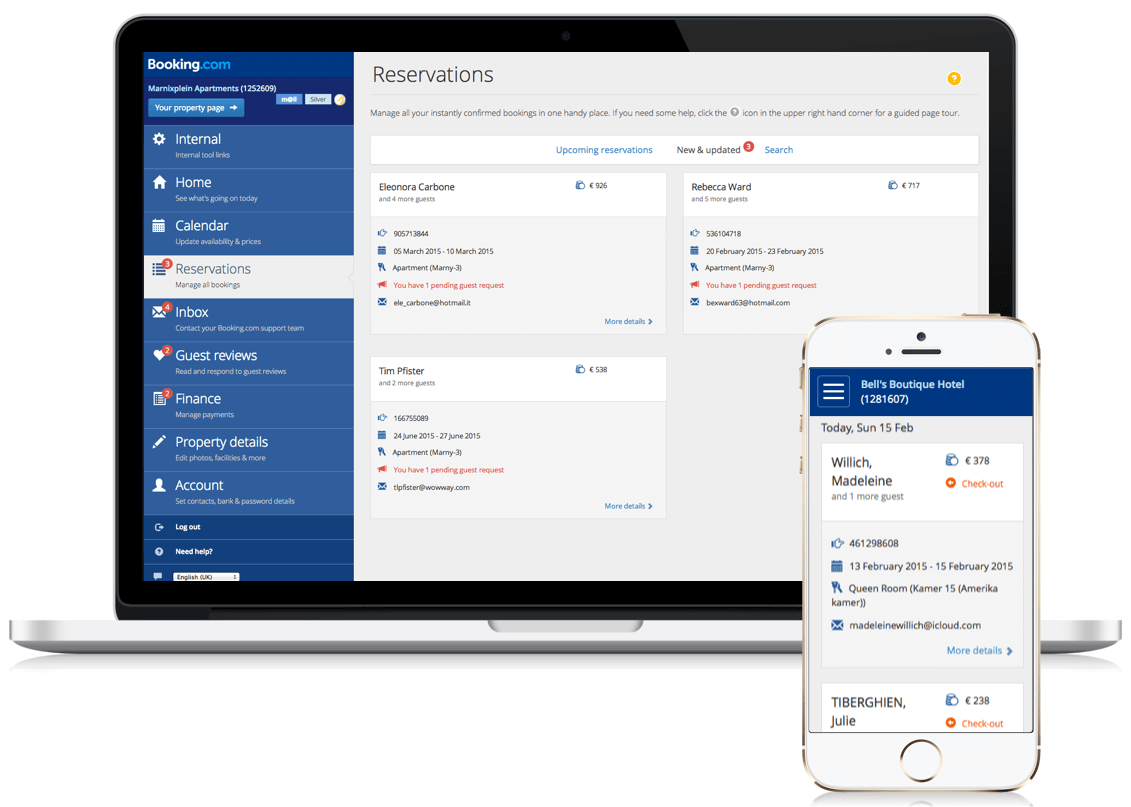Redesign of the Tiqets post-checkout flow
Best viewed on higher resolutions, but if you insist, go ahead and read about this a bit, no screenshots though.
For a long time, the company relied on its apps to offer the users a good post-purchase experience, it was one of the ways it advertised the usage of the apps. For customers who weren’t willing to install it however, questions about the upcoming visit might arise and then users would contact the customer service. In an effort to reduce the number of contacts, it was time to improve the post-booking experience. My role was to redesign the flow once the checkout has been completed successfully, and ensure users can find the right information at the right time, and not be left with questions that would eventually be addressed to the customer service.
This is an overview I made at the beginning of the project to help scope out the changes needed on web and phase them into multiple releases:
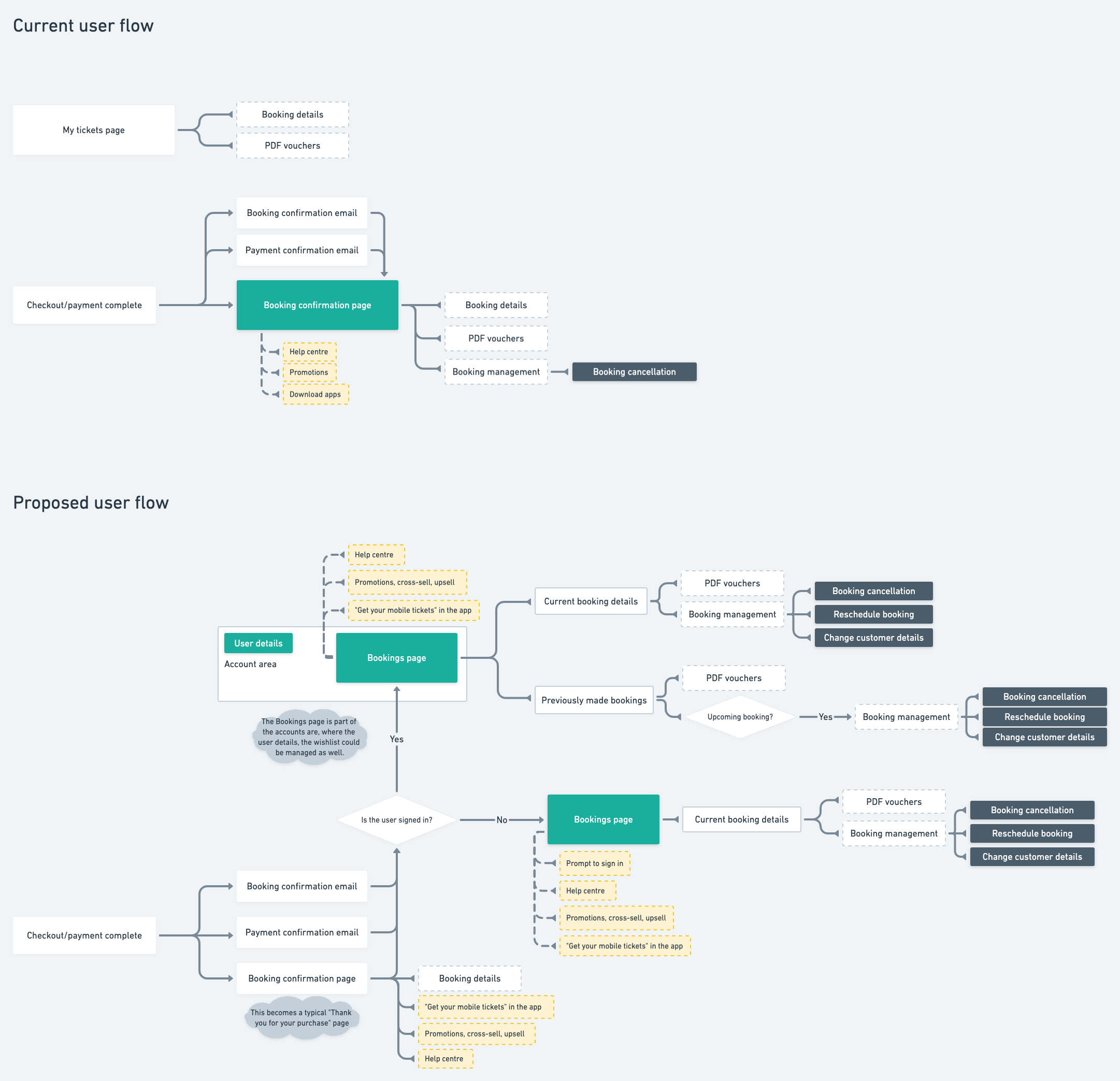
And this is how users can go from the booking confirmation page to see their booking’s summary, whether logged in or not, and be able to cancel their tickets:
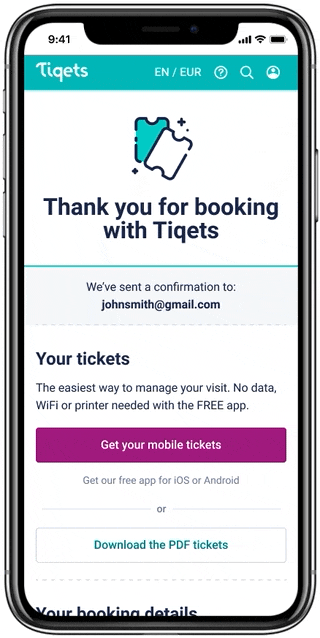
Below is a better view of the page where users go to see their upcoming bookings, once logged in.
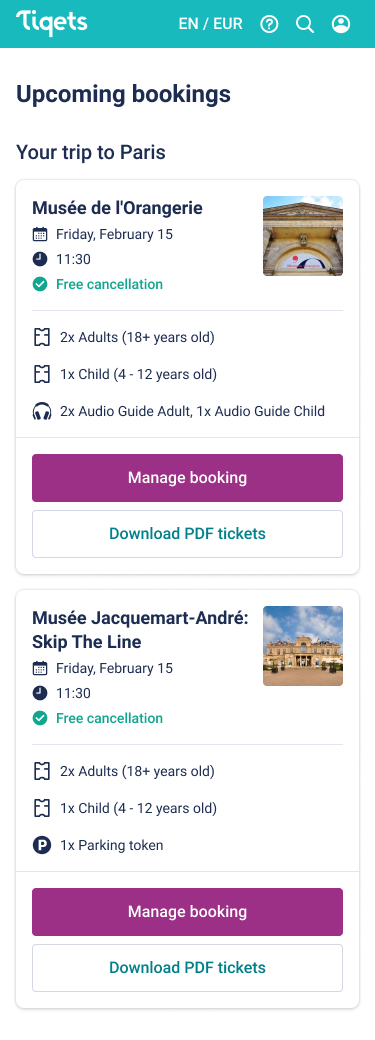
The redesign is currently in development and will be released on the Tiqets website in an A/B test soon.
- For: Tiqets
- When: 2021
- What: user research, product design, visual design, working prototypes, user testing, A/B testing